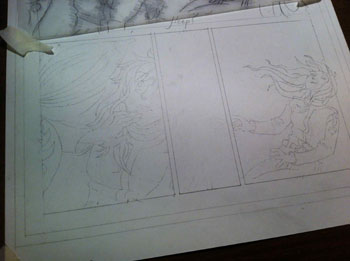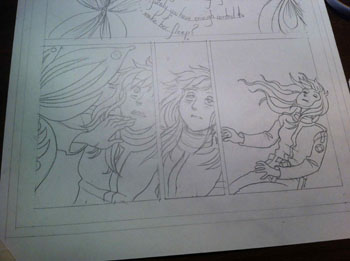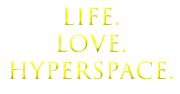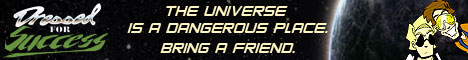This article was originally published at Webcomics.com.
If you work with traditional media like I do, as much as you love it you may occasionally find yourself envying the digital artists who can copy or move images around with the swipe of a tablet pen. But if you know a trick or two, you can do all this stuff almost as painlessly as those digital artists and still have a nice-looking piece of original art to sell– all without Photoshop!
In this example above, I’ve just finished penciling this page, but now that I look at it I realize I really need to add in another panel in the bottom row. You might imagine for us traditional-media-users that would mean the tedious exercise of erasing and redrawing everything. But if you have the secret ingredient– tracing paper– the process can be as easy as the digital method. (Well… almost.)
You can buy tracing paper in pads, but I happen to have a big roll of it that I bought from a dressmakers supply store (it’s used to make and design patterns) and has lasted me for years and years. Cut a piece to fit over the area you plan to shift, and tape it down lightly to keep the paper from moving around while you trace.
Be sure to go over all the lines—it’s easy to miss an area if you’re not paying attention.
Once you’ve done the whole thing you have a copy of your original drawing, and you can go ahead and erase the area on your paper that you’re fixing.
Next, turn over the tracing paper. With a soft lead pencil (such as the 4B I used in the photo), rub graphite over the reverse side of all your traced lines.
When you’re done, turn the tracing paper back over and position it on your Bristol board (or whatever drawing paper you use) so that the image is where you want it to be. Tape it down, and re-trace the drawing to transfer the graphite. Again, be careful not to miss any lines! Here I used a purple pen so I can easily see which areas I’ve traced.
Below is what my page looks like after I’ve finished the transfer. I’ve successfully shifted the two images over (I decided to move the figure in the right-side panel beyond the border for effect), and now I have room to put in the extra panel I wanted. The pencil lines are a bit light, but I can quickly go over them again if I want to darken them.
And here is the completed penciled page:
You can use this same method to make a mirror image of your drawing, if you ever realize mid-way through penciling your page (as I occasionally have) that the panel would look better inverted. To do this, you trace your drawing as above, but instead of coating the back in graphite, simply flip the tracing paper over and trace the lines to transfer the reversed drawing:
The tracing-paper transfer is also an excellent technique for copying a background from panel to panel without having to re-draw it each time, or for reproducing a static panel for those comedically frozen moments. It can be a big time-saver! When you ink the panels they will inevitably look slightly different, so your art doesn’t look like you lazily resorted to the dreaded copy-and-paste.
So if you’re using traditional media, you don’t need to despair when you make a mistake. Who needs Photoshop!